If you’ve ever struggled with inconsistent deployments, chaotic infrastructure changes, or post-release fire drills, GitOps might just be the game-changer your team needs. This methodology isn’t just another DevOps buzzword—it’s a practical, Git-centric approach to managing infrastructure and applications that’s reshaping how teams deliver software. Let’s break down what GitOps really means, why it’s gaining traction, and how you can implement it without getting lost in the hype.
GitOps Demystified: What Exactly Is It?
At its core, GitOps is about using **Git repositories as your command center** for everything—code, infrastructure, and configurations. Think of Git as your project’s mission control: every change, whether it’s a tweak to a Kubernetes cluster or an update to a microservice, starts as a Git commit. Tools like Argo CD or Flux then automatically sync these changes to your live environment, ensuring your system always matches what’s defined in Git.
I’ve seen teams waste hours debugging issues caused by configuration drift (where live environments stray from the intended setup). GitOps eliminates this by treating Git as the single source of truth. If a server goes rogue, you simply revert a commit—no panic-driven hotfixes are required.
Why GitOps? Real-World Benefits You Can’t Ignore
1. No More “It Works on My Machine” Disasters
By codifying everything in Git, you ensure consistency across environments. A Kubernetes deployment that works in staging will behave the same in production because the same YAML files drive both.
2. Collaboration Without Chaos
Git’s branching and pull request workflows aren’t just for developers. Operations teams can review infrastructure changes just like code, leaving comments and requesting tweaks before merging. This creates accountability and reduces “shadow IT” surprises.
3. Security Built-In, Not Bolted On
With Git’s audit trails, you know exactly who changed what and when. Combine this with signed commits and RBAC (role-based access control), and you’ve got a compliance officer’s dream.
4. Rollbacks That Don’t Ruin Your Week
Imagine a botched deployment at 2 a.m. Instead of scrambling to fix it, you revert the last Git commit. Your GitOps tool detects the change and rolls back the environment automatically. Sleep > stress.
How GitOps Works: A Step-by-Step Blueprint
Let’s get practical. Here’s how my team implemented GitOps for a client’s Kubernetes setup:
1. Tool Selection
We chose Argo CD for its intuitive UI and Flux for its lightweight design. Terraform handled cloud resource provisioning.
2. Repo Structure
We organized Git repos into:
- apps (microservices, Helm charts)
- infra (Kubernetes manifests, Terraform files)
- environments/ (dev, staging, prod configurations)
3. Automation Rules
Argo CD was configured to auto-sync changes from the `main` branch to production. For critical environments, we added manual approval gates.
4. Drift Detection
If someone manually edited a Kubernetes pod, Argo CD flagged the discrepancy and reverted it within minutes.
The result?
Deployment errors dropped by 40%, and the ops team finally stopped getting midnight Slack pings.
Avoiding Pitfalls: Lessons from the Trenches
GitOps isn’t magic—it requires discipline. Here’s what I’ve learned the hard way:
Secrets Management
Never store API keys or passwords in Git. Use tools like Vault or Sealed Secrets.
Monorepo vs. Multi-Repo
Start with a monorepo for simplicity, but split into multi-repos as teams grow to avoid merge conflicts.
Documentation
Tag every commit with Jira tickets or Slack threads. Future-you will thank present-you when debugging.
GitOps in Action: A Quick Use Case
A fintech startup I advised was drowning in deployment delays. Their “manual YAML tweaking” approach led to frequent outages. After adopting GitOps:
Day 1
All Kubernetes configs moved to Git.
Week 2
Argo CD automated deployments; CI/CD pipelines ran 3x faster.
Month 1
Incident response time dropped by 60% thanks to instant rollbacks.
The Future of GitOps: What’s Next?
As AI and edge computing evolve, GitOps is adapting:
AI-Powered Predictions
Tools now analyze Git history to predict deployment risks (e.g., “This commit is similar to one that caused downtime last quarter”).
Edge GitOps
Managing IoT devices? GitOps operators can now sync edge nodes with minimal bandwidth.
Policy as Code
Open Policy Agent (OPA) integrates with GitOps to enforce rules like “No public S3 buckets” before changes go live.
Getting Started with GitOps: No Fluff, Just Action
1. Experiment
Try a simple project. Deploy a demo app with Flux on a local Kubernetes cluster (Minikube works).
2. Train Your Team
Host a lunch-and-learn on Git basics and declarative configs.
3. Iterate
Start with non-critical services to build confidence.
Final Takeaway
GitOps isn’t about replacing your tools—it’s about leveraging Git’s power to bring order to the chaos of modern DevOps. Making every change traceable, reversible, and collaborative turns deployment nightmares into predictable workflows.
Whether you’re a startup or an enterprise, the question isn’t “Why GitOps?” but “How soon can we start?”